How To: Add Users to Google Analytics
Sharing your Google Analytics information with us is important so we can monitor your campaign progress and send you SEO reports with information on your website traffic. If you do not currently have Google Analytics tracking contact your project manager or sign up for it at http://www.google.com/analytics/. If you already have your analytics setup and are just not sure how to share them with our reporting email(reporting@ethicalseoconsulting.com) then follow the steps below.
- Login to your Google Analytics account
- Select the
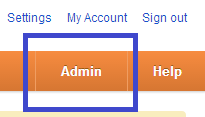 tab found in the top right of your profile
tab found in the top right of your profile - Select the
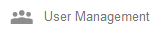 option found under account on the left column
option found under account on the left column - Now select the
 to add a new user to your analytics account
to add a new user to your analytics account - Fill out the fields completely if you are sharing your account with us please use the reporting@ethicalseoconsulting.com email and assign the role of “administrator” so if we ever need to re-verify your tracking or update the type of tracking we can easily do this without needing updated access.
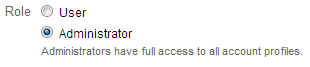
- Choose whether you would like to notify the new user by email or not.
- All Done! Good work now you have shared your Analytic data so we can report and examine the website traffic to your website.